MadeByAI GPT
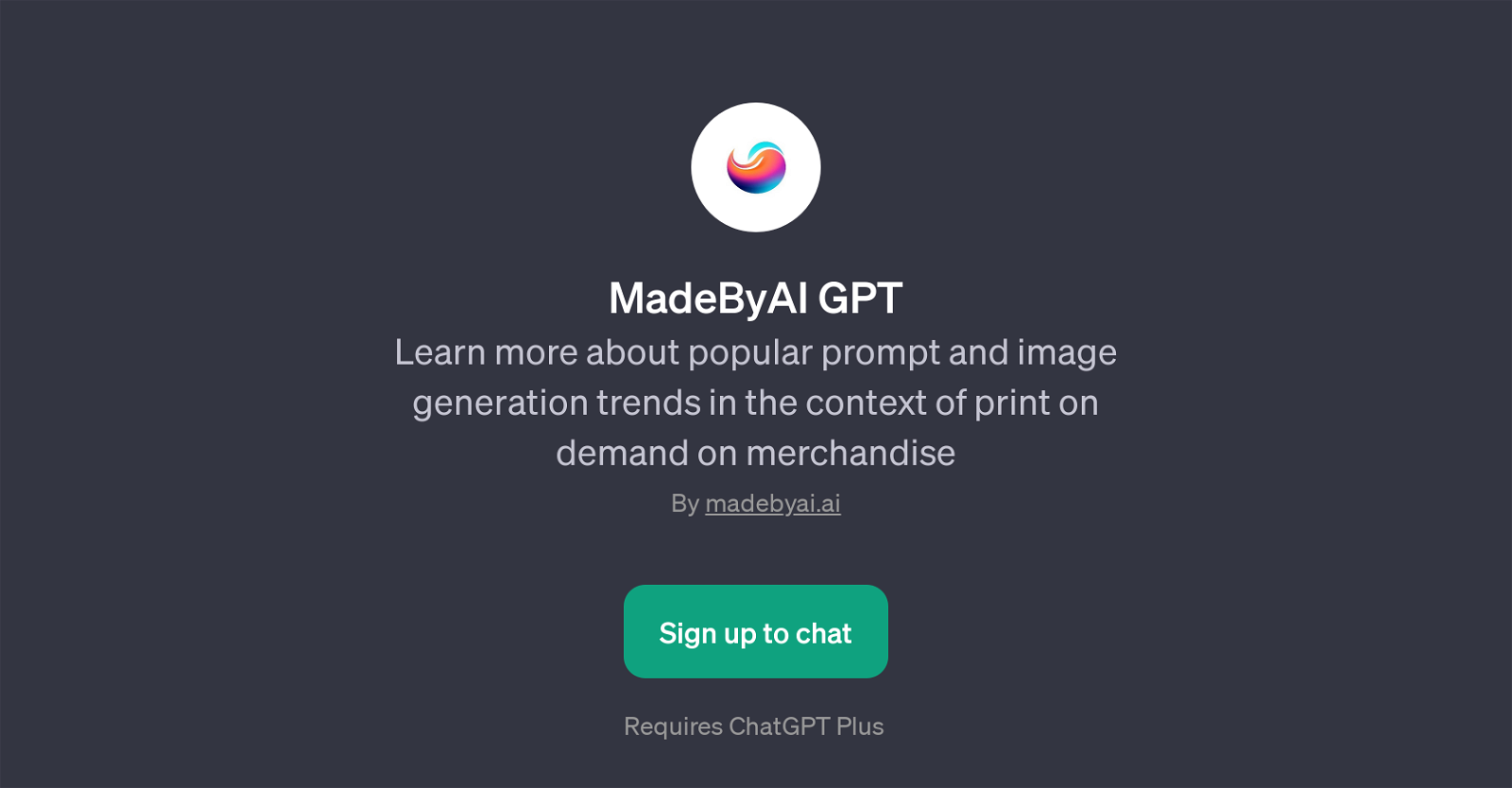
The MadeByAI GPT is a tool that provides insights into prevalent prompt and image generation trends related to print-on-demand services for merchandise.
It functions within the context of ChatGPT, leveraging its capabilities to help users explore various trends and generate unique designs for merchandise.
Some of the common queries it can handle include identifying recent popular prompt themes, showcasing images created within a specific timeframe, and providing examples of images with the background removed.
Additionally, it can also assist users in finding sketch image links, which can be beneficial for designing custom merchandise. To harness the power of MadeByAI GPT, users need to sign up for ChatGPT Plus.
It is useful for individuals involved in e-commerce, particularly those dealing with personalized and print-on-demand merchandise. Its capacity to keep up with the latest trends and generate corresponding imagery brings a distinctive, trend-informed approach to merchandise design.
Would you recommend MadeByAI GPT?
Help other people by letting them know if this AI was useful.
Feature requests



1 alternative to MadeByAI GPT for Merchandise design
If you liked MadeByAI GPT
People also searched
Help
To prevent spam, some actions require being signed in. It's free and takes a few seconds.
Sign in with Google


